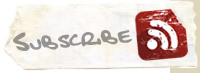Inside the plane: run your own wireless network and overload the power in your seats
Upon entering the plane, we were greeted by the first class private cabins. These are the chairs that turn into beds and totally isolate you from your neighbours. They looked kind of flimsy to be honest. Business class always looks good, and would probably net you a better flight from the looks of it.

We spoke with an Air Canada employee on board to see if they could reset the breaker for our seats. The woman explained that the map program (the little flight status overview system) was known to break power outlets from a supposed overheat. Unfortunately, resetting the LCD screens in our seats did not reset the power outlets. We didn’t think so it would work anyway. We were given compensation forms to fill out to receive a travel voucher or Aeroplan miles.
Depressed from not being able to use our laptops for too long on the trip (except Fallout, since he’s got a Macbook Pro with a 7 hour battery) we decided to all pass out for a bit. We must have slept for a good 2 hours or so. We all eventually woke up when a flight attendant came to serve us some water.